Dept Forms
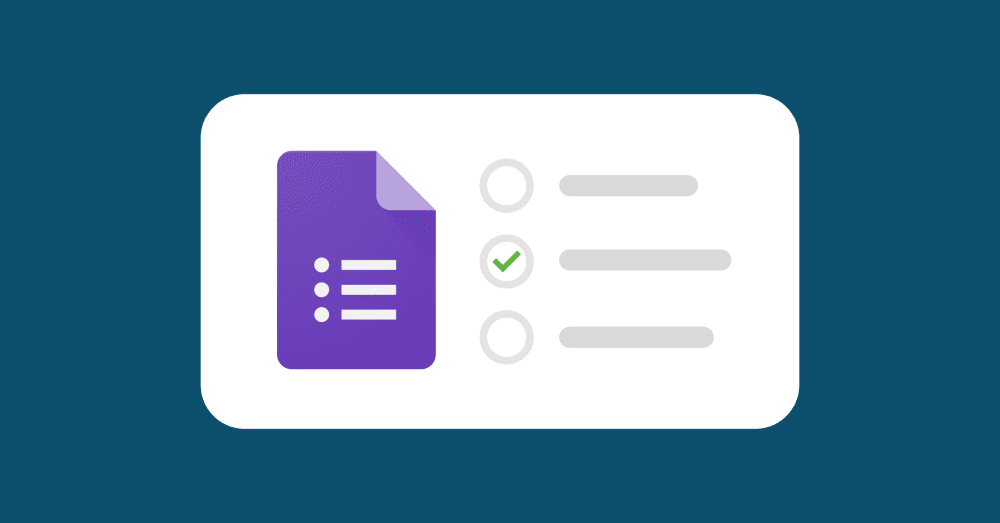
Department Undergraduate, Graduate, and Field trip forms. Please make sure to read the instructions carefully.
Change of Major/Minor forms are processed several times per semester. All other forms are processed at least once per week.
Undergraduate Forms
Instructions for Undergraduate Change of Major/Minor
- The student fills out the Change of Major or Change of Minor Google Form
- Once processed, the department administrator will complete the requested Major/Minor changes
- A new academic Advisor will be assigned
Please note that this process can take 1-2 weeks to complete
Instructions for Undergraduate Internships
- The student secures an internship opportunity with an agency, business, or non-profit. Opportunities are sent out regularly via email to our department majors when they are presented to the department.
- Discuss your Internship with a Faculty Mentor who will facilitate your internship and create a syllabus for course credit
- The Faculty Mentor fills out the Undergraduate Internship Google Form
- Once approved, a CRN will be emailed to the student for registration.
Instructions for Undergraduate Independent Studies
- The student works with a faculty mentor on a project idea and discusses the parameters of the Independent study, creating a syllabus for course credit
- The Faculty Mentor fills out the Undergraduate Independent Study Google Form
- Once approved, a CRN will be emailed to the student for registration.
Graduate Forms
Instructions for Graduate Directed Research (capstone, thesis, or dissertation).
- Graduate Directed Research is initiated by the student
- Student will fill out this Docusign Form with all appropriate information
- Once completed, the form will be routed to the student’s Advisor for signature, then to the appropriate Graduate Program Director, and finally to the course creation administrator.
- Once the course is fully approved and a CRN is generated, the student will be emailed and can register for the course
Instructions for Graduate Internships – This is for ESCI 5400 only
- The student secures an internship opportunity with an agency, business, or non-profit. Opportunities are sent out regularly via email to our department majors when they are presented to the department.
- Discuss your Internship with a Faculty Mentor who will facilitate your internship and create a syllabus for course credit
- The Faculty Mentor fills out the Graduate Internship Google Form
- Once approved, a CRN will be emailed to the student for registration.
Instructions for Graduate Independent Study
- The student works with a faculty mentor on a project idea and discusses the parameters of the Independent study, creating a syllabus for course credit
- The Faculty Mentor fills out the Graduate Independent Study Google Form
- Once approved, a CRN will be emailed to the student for registration.
Field Trip form
This field trip form is to be filled out by faculty prior to field trips